Launched in 2017, Binance has swiftly ascended to become the largest cryptocurrency exchange platform globally, boasting over 26 million active users as of October 2021. What factors fueled the rapid growth of this platform beyond the growing global interest in cryptocurrency? In this article, we’ll explore the key elements that have driven Binance’s success and its dominance in the crypto exchange market.
Binance stands out as one of the most cost-effective cryptocurrency exchange platforms globally, offering trading options for over 500 cryptocurrencies. This wide variety of digital assets makes it a popular choice among traders.
Although some users argue that the platform’s lack of a built-in wallet detracts from its appeal, Binance has addressed this by providing a range of diverse payment options to facilitate transactions.
Despite its advantages, Binance may not be the ideal platform for everyone. One of the most common challenges reported by users is its complex user interface, which can be particularly overwhelming for beginners.
Additionally, while Binance operates in over 180 countries, its controversial reputation in the United States raises concerns about its trustworthiness.
If you’re a Binance user facing challenges and considering discontinuing your account, you’re not alone. The process of permanently deleting your Binance account is more complicated than it might seem.
In this comprehensive guide, we’ll walk you through the steps to delete your Binance account permanently.
How to Disable Your Binance Account Instead of Deleting It
Are you thinking about deleting your Binance account? Before taking that final step, it’s essential to understand an alternative that offers more flexibility: deactivating your account.
Many users attempting to delete their Binance account often come across the “Disable Account” option and hesitate, unsure of what it means. While both actions restrict access to your account, disabling offers a reversible solution.
Deactivating your Binance account temporarily suspends it, allowing you to reactivate access later—whether it’s after two hours or several weeks. This option is ideal if you anticipate returning to the platform and want to avoid the hassle of creating a new account from scratch.
If you care about maintaining the option to resume trading on Binance in the future, disabling your account is the better option.
Steps to Disable Your Binance Account
- Log in to your Binance account using your credentials.
- On the Binance app, tap the account icon located at the top-left corner of your screen.
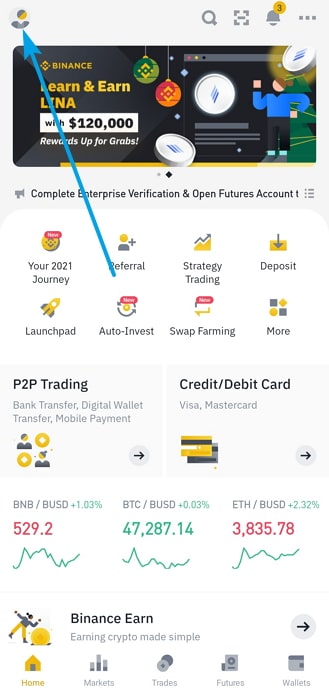
- Scroll down and select Security from the menu.
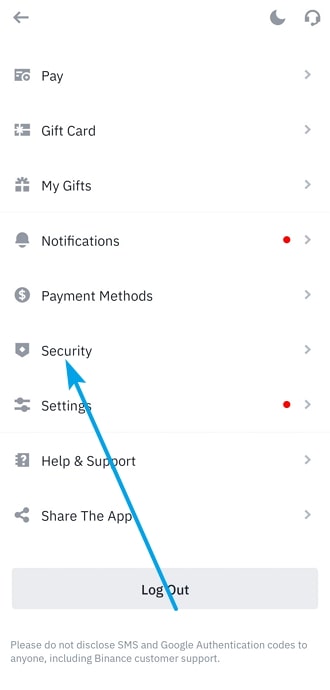
- On the Security page, scroll to the bottom and tap on Disable Account.
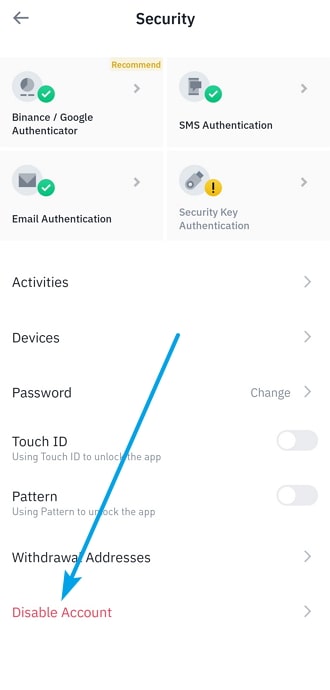
- A warning page will appear detailing the implications of deactivating your account. Review the information carefully.
- If you’re sure about proceeding, tap the yellow “Disable Account” button to confirm your decision.
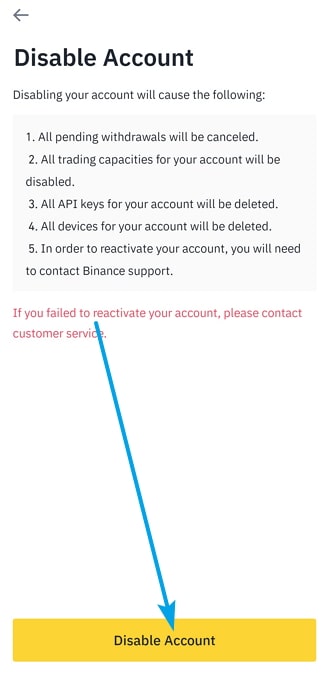
Disabling your Binance account ensures that your data remains secure while giving you the option to return without starting over. For many users, it’s the most convenient and strategic decision.
Delete Binance Account: Step-by-Step Guide
Deleting your Binance account is straightforward once you understand the process. If you’ve already reviewed the differences between disabling and permanently deleting your account and prefer the latter, follow the instructions below.
To begin, repeat the same navigation steps as when deactivating your account until you reach the account status confirmation page. This page includes a warning about the consequences of deletion.
Beneath the yellow confirmation button, you’ll notice an alternative option labeled “Do you want to delete this account?” accompanied by a grey button that reads “Delete this account” in red text. Click this grey button to proceed with permanent deletion.
After clicking the button, you’ll be redirected to the Delete Account Application page. Enter the phone number or email address associated with your Binance account. Either credential will allow you to proceed.
Scroll to the bottom of the page and select the “Confirm to delete” option. Your account will not be deleted immediately. Instead, a deletion request will be submitted to Binance for review.
Binance will then audit your request, verifying your account balance and asset holdings. For the deletion request to be approved, your account balance must be 0.001 BTC or less. If the balance exceeds this amount, your request will be denied.
Necessary: Ensure your account meets the balance criteria before initiating deletion to avoid unnecessary delays.
Frequently Asked Questions (FAQ’s)
Can I permanently delete my Binance account in 2025?
Yes, Binance allows users to permanently delete their accounts in 2025. Before your request is approved, you must go through the official deletion process via your account settings and meet specific balance requirements.
What’s the difference between disabling and deleting a Binance account?
Deactivating an account is temporary and reversible while deleting an account is permanent. Once deleted, you cannot recover your account, transaction history, or associated data.
What are the requirements for deleting a Binance account?
To delete your Binance account, your account balance must be 0.001 BTC or less. Any remaining funds or unresolved transactions can prevent the deletion request from being approved.
How long does it take to delete a Binance account?
Account deletion is not immediate. After submitting a deletion request, Binance audits your account. If all conditions are met, the process may take several days to complete.
Can I use the same email to open a new Binance account after deletion?
No, once an account is permanently deleted, the associated email and phone number cannot be reused to register a new Binance account.
Will deleting my Binance account erase my transaction history?
Yes, once your account is permanently deleted, all account data, including your transaction history, is irreversibly removed from Binance’s platform.
Is it possible to cancel a deletion request after submitting it?
No, once you confirm and submit a Binance account deletion request, the process cannot be reversed. Before proceeding, make sure you’ve withdrawn all funds and backed up the necessary data.
Conclusion
Binance offers a wide range of features and trading options, making it a popular choice in the cryptocurrency exchange market. Despite its success, the platform has certain limitations that may prompt users to explore alternative exchanges.
For those considering a transition away from Binance, it is essential to close the existing account properly. In cases where a return to the platform is possible, deactivating the account instead of permanently deleting it is the more secure and flexible option.
